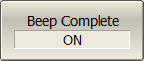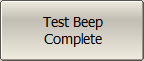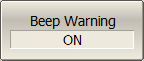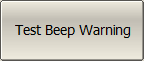The Analyzer features two available beeper settings, which can be toggled on/off independently from each other:
•Operation complete beeper — informs about normal completion of standard measurements during calibration.
•Warning beeper — informs about an error or a fail limit test result.
|
To toggle the operation complete beeper, use the following softkeys: System > Misc Setup > Beeper > Beep Complete To test the operation complete beeper, use the following softkeys: System > Misc Setup > Beeper > Test Beep Complete |
|
To toggle the warning beeper, use the following softkeys: System > Misc Setup > Beeper > Beep Warning To test the warning beeper, use the following softkeys: System > Misc Setup > Beeper > Test Beep Warning |
|
|
Rev.: 22.4