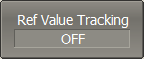The automatic reference level tracking function tracks the reference level of a trace. When enabled, the trace reference level is updated with each scan according to the selected method: maximum, minimum, center, or according to the value of the active marker. The scale per division value does not change. The function is only applicable to the rectangular format.
The trace to which the function is applied must be preselected as active (See Selection of Active Trace/Channel).
|
To enable / disable reference level tracking, use the following softkeys: Scale > Ref Value Tracking [ON | OFF] |
|
To select a reference level tracking method, use the following softkeys: Scale > Tracking Method Select method: •Max — maximum trace value. •Center — average trace value. •Min — minimum trace value. •Active Marker — active marker value. |