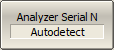The serial number of the Analyzer is read automatically when connected. If necessary, the serial number can be set manually.
|
To manually enter the Analyzer serial number, use the following softkeys: System > Misc Setup > Analyzer Serial N Enter the 10-digit serial number of the Analyzer. |
|
|
WARNING |
The message Not Ready appears in the state status bar if the manually entered Analyzer model does not match the connected device model. Further operation of the Analyzer is not possible. |
Rev.: 22.4