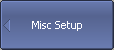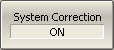The Analyzer is supplied by the manufacturer, calibrated with error terms stored in its non-volatile memory. Such calibration is referred to as system calibration, and error correction based on it is system correction.
System correction ensures the accuracy of the measured S-parameters before user calibration of the measuring setup. System calibration is performed on the plane of the physical port connectors and does not account for the cables and other fixtures used to connect the DUT. The measurement error without calibration of the measuring setup is not standardized.
After user calibration is performed, the calculated error terms are applied to the raw data of the analyzer receivers. In this case, user calibration determines the measurement error, and the state of the system correction does not affect this error. The exceptions are the simplest reflection and transmission normalization calibrations. For them, the system correction is first applied to the raw data of the Analyzer receivers, and then the error terms of user calibration are applied to them. Thus, the system correction affects the measurement result only in cases where there is no user calibration or if the user calibration is reflection or transmission normalization.
Normally, disabling the system correction is not required for calibration and further measurements. If system correction is disabled, this is indicated in the instrument status bar.
note |
TRL calibration is not compatible with system correction. The system correction will be automatically turned off when TRL calibration is performed. |
|
To disable/enable the system correction, use the following softkeys: System > Misc Setup > System Correction [ON | OFF] |
|
|