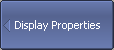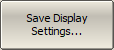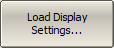The user interface settings can be recorded in a *.CFG file.
|
To save the display settings in file, use the following softkeys: Display > Properties > Save Display Settings Enter the file name in the dialog that appears. |
|
To load the display settings from file, use the following softkeys: Display > Properties > Load Display Setting Select the name of the display settings file in the window that opens. |
Rev.: 25.1