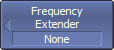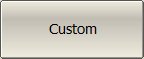The Analyzer software allows to connect custom modules. The frequency extender setup window will open after selecting the custom module in the frequency extender menu. Set the frequency range of the module and set the values of the LO multiplier (LO IN) and test signal multiplier (RF IN).
|
Select the custom module in the frequency extender menu: System > Misc Setup > Frequency Extender > Custom |
The Frequency Extender Setup window will open after pressing the Custom softkey (See figure below).
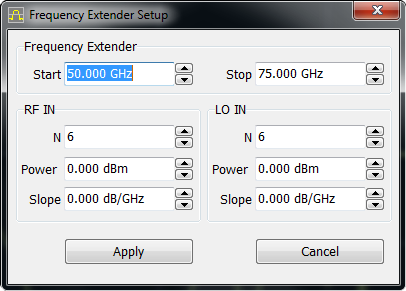
Frequency Extender Setup window
Set the parameters of the module in the window:
•Start and end frequency of the range (Start/Stop).
•Values of the test signal multiplier (RF IN - N).
•RF Port Power (RF IN - Power).
•RF Power Slope (RF IN - Slope).
•Values of the LO multiplier (LO IN - N).
•LO Port Power (LO IN - Power).
•LO Power Slope (LO IN - Slope).
|
Press the Apply softkey to save a custom module with the configured parameters. |
|
Press the Cancel softkey to return to the extender menu without saving changes. |
After selecting the Module and saving its settings, the user can change the output power level of the test and LO signals, as well as the insertion loss in the cables, using the frequency extender menu shown in Configuring Module Parameters.
Module parameter settings are shown in the figure below.
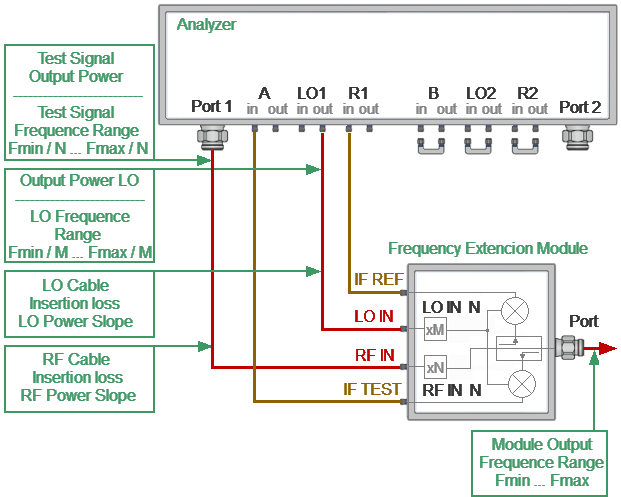
Module parameter setting diagram
The module multiplies frequency of the test and LO Analyzer signals. The multipliers and the frequency ranges of the module's input and output signals are shown in the following three tables.
Frequency Extension Module FET1854
Input frequency range, GHz |
Multiplier RF IN N/ LO INN |
Output frequency range, GHz |
|
|---|---|---|---|
RF IN – test signal input |
|||
Range 1 |
4.5 to 8.0 |
4 |
18 to 32 |
Range 2 |
4.00 to 6.25 |
8 |
32 to 50 |
Range 3 |
6.25 to 6.75 |
8 |
50 to 54 |
LO IN – LO signal input |
|||
Range 1 |
4.5 to 9.0 |
4 |
18 to 36 |
Range 2 |
4.00 to 6.75 |
8 |
36 to 54 |
Frequency Extension Module FEV-12
Input frequency range, GHz |
Multiplier RF IN N/ LO IN N |
Output frequency range, GHz |
|---|---|---|
RF IN – test signal input |
||
5.0 to 7.5 |
12 |
60 to 90 |
LO IN – LO signal input |
||
5.0 to 7.5 |
12 |
60 to 90 |
Frequency Extension Module FEV-10
Input frequency range, GHz |
Multiplier RF IN N/ LO IN N |
Output frequency range, GHz |
|---|---|---|
RF IN – test signal input |
||
6.25 to 9.17 |
12 |
75 to 110 |
LO IN – LO signal input |
||
4.688 to 6.875 |
16 |
75 to 110 |