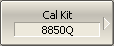The calibration kit employed during a calibration should be selected according to the following procedure. If it is not specified in the list of the predefined calibration kits, it should be added. The procedure of adding and editing of the calibration kits is described in Calibration Kit Management.
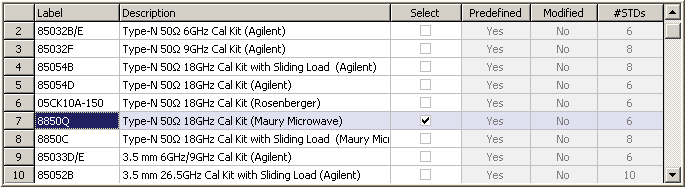
List of calibration kits
|
To open the list of the calibration kits (See figure above), use the following softkeys: Calibration > Cal Kit |
|
Highlight the required line in the list of the calibration kits and use the following softkey: Select Or click on the checkbox in the row "Select" using the mouse. |
note |
Make sure that the selected calibration kit is check marked. |
Rev.: 25.1