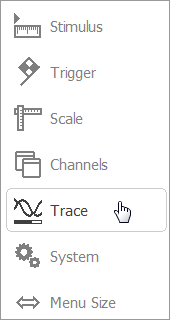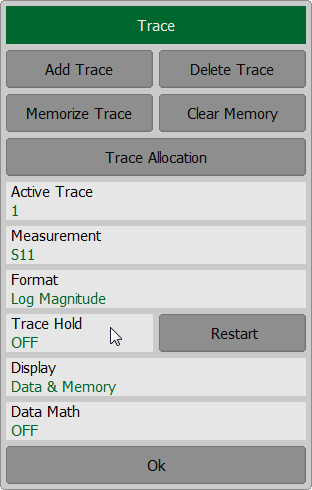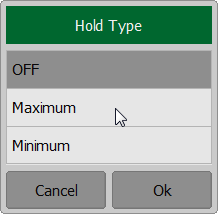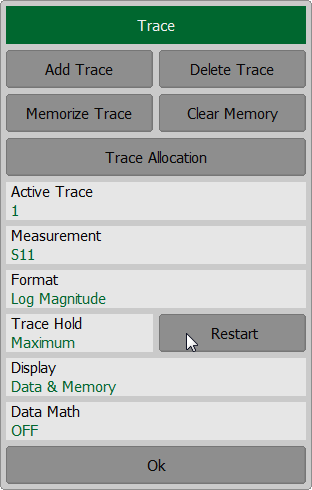The trace hold function is used to display the maximum or the minimum of any given active measurement instead the real-time data. The held data is displayed as an active trace.
When the function is enabled, the inscription [Max hold] or [Min hold] appears in the trace status bar (See Trace Status Field).
To toggle the Trace Hold function on/off use the following softkeys Trace > Trace Hold in the right menu bar. Then select the required type (Maximum | Minimum) from the Hold Type list and complete the setting by clicking Ok.
|
The Restart softkey in the Trace menu is used to restart the trace hold.
|
Rev.: 24.1