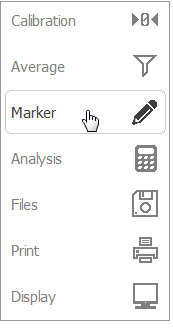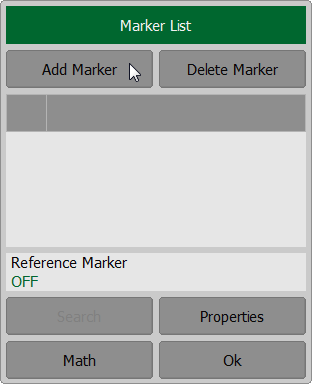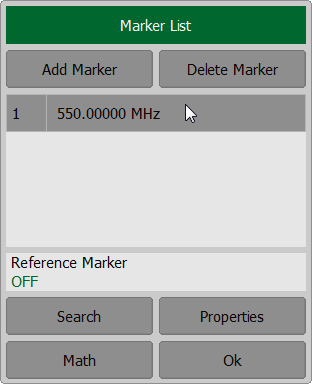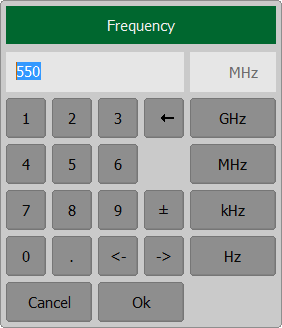|
SWR and Reflection Coefficient Phase Analysis Using Markers |
Scroll Contact Us Home Prev Top Next More |
This section describes how to determine the measurement values at three frequency points using markers. In the current example, a reflection standard of SWR = 1.2 is used as a DUT. The Analyzer screen view is shown in figure below.
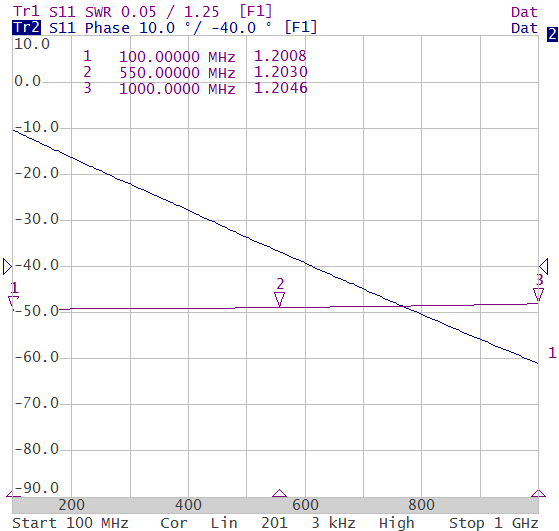
SWR and reflection coefficient phase measurement example
To enable a new marker, use the softkey Marker in the left menu bar. Then click the softkey Add Marker in the Marker List dialog.
Double click on the marker in the Marker List to activate the on-screen keypad and enter the marker frequency value.
Complete the setting by clicking softkey Ok. |
Rev.: 24.1