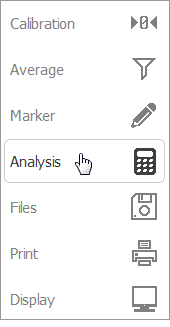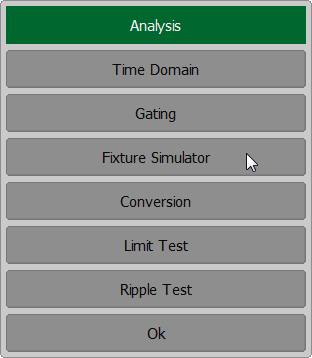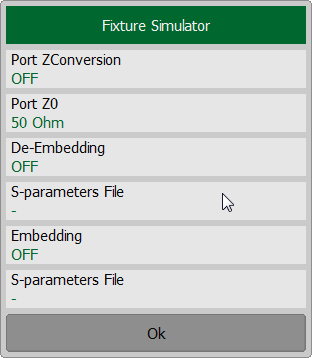De-embedding is a function of transforming the S-parameter by eliminating some circuit effect from the measurement results. The functions are applicable for reflection coefficients (S11, S22 etc.) measurement only.
The de-embedding function allows to mathematically exclude the effect of the fixture circuit existing between the calibration plane and the DUT in the real network from the measurement results. The fixture is used for the DUTs, which cannot be directly connected to the test ports.
The de-embedding function shifts the calibration plane closer to the DUT, so as if the calibration has been executed on the network with this circuit removed (See figure below).
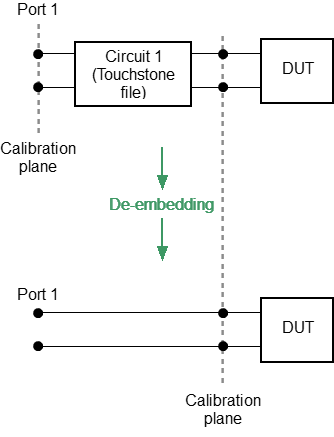
De-embedding
The circuit being removed should be defined in the data file containing S-parameters of that circuit. The circuit should be described as 2-port in Touchstone file (extension *.S2P), which contains the S-parameter table: S11, S21, S12, S22 for a number of frequencies.
To open the fixture simulation menu, use the softkeys Analysis > Fixture Simulator on left menu bar. Click on the De-Embedding field to toggle between the ON/OFF status. Enter the file name of the de-embedded circuit S-parameters of port by clicking on the S-parameters File field. If S-parameters file is not specified, the field of the function activation will be grayed out.
|