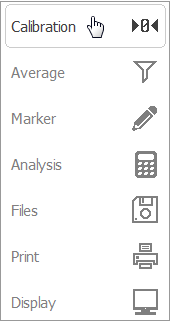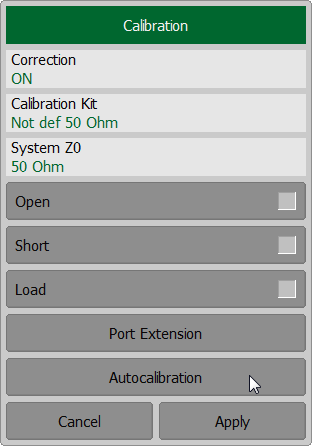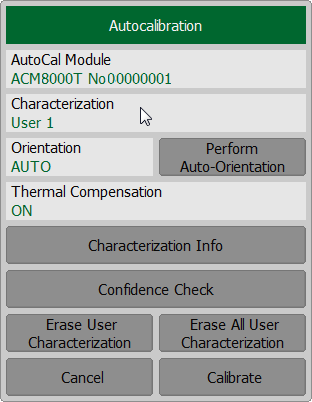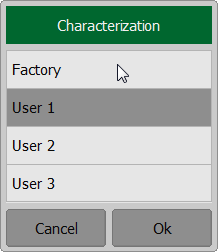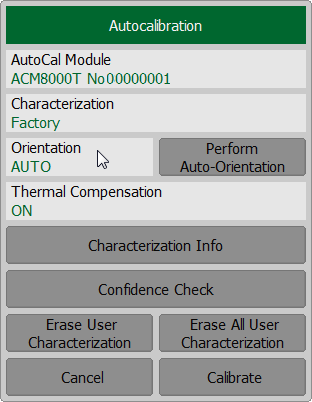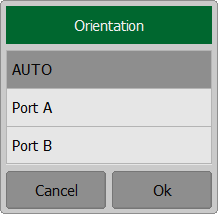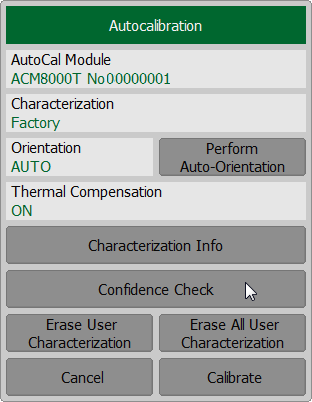Perform a confidence check if the reliability of the current calibration needs to be verified. This function can be used to check the accuracy of either calibration performed with an ACM or with a mechanical calibration kit.
Connect the ACM to the Analyzer test port (or ports for RNVNA) and connect the USB port of the ACM to the USB port of the PC.
note |
When performing a confidence check, it is recommended to connect LOAD standard to all unused ACM ports. LOAD standard are not included in delivery. |
Enable the display of the data trace for the needed parameter, for example, S11. It is possible to enable several data traces simultaneously for RNVNA, for example, S11, S22, S21, S12.
After the measurement is completed, two traces for each S-parameter will be displayed. The measured parameters will be shown as the data trace, and the ACM parameters will be shown as the memory trace.
Compare the data trace and the memory trace of the same parameter, for example, S11. To perform more accurate comparison, enable the function of math operations between data and memory traces (See Mathematical Operations). In the logarithmic magnitude or phase format, use the Data/Memory operation. In the linear magnitude format, use the Data-Memory operation.
Press Calibration > Autocalibration softkeys.
Click on the Characterization field and select Factory type.
Select a manual or automatic orientation for the ACM using the Orientation softkey. It is recommended to select AUTO orientation.
Perform a confidence check using the Confidence Check softkey.
|