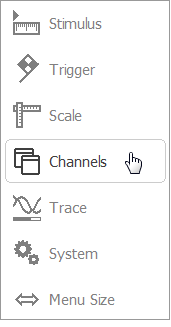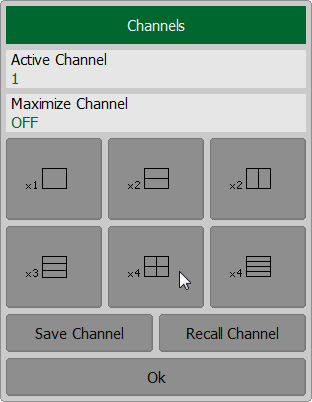A channel is represented on the screen as an individual channel window. The screen can display from 1 to 4 channel windows for the RVNA and from 1 to 16 channel windows for RNVNA. Simultaneously by default one channel window is opened.
RVNA supports six options of the channel window layout (See figure below).
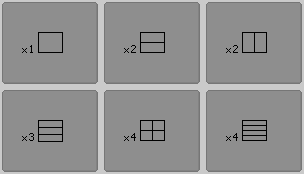
Channel window layout for RVNA
RNVNA supports twelve options of the channel window layout (See figure below).
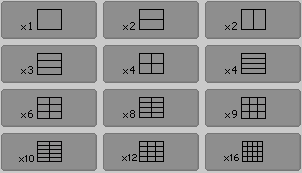
Channel window layout for RVNA
The channels are allocated on the screen according to their numbers from left to right and from top to bottom. If there are more than one channel window on the screen, one of them is selected as active. The border line of the active window will be highlighted in inverted color.
To set the number of channel windows displayed on the screen use the following softkey in the right menu bar Channels. Then select the softkey with the required number and layout of the channel windows.
|
Note |
Stimulus parameters and other settings should be configured for each enabled channel window. For a detailed description see Stimulus Settings. The required channel should be activated before setting its parameters or performing calibration. For a detailed description see Selection of Active Channel. |