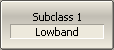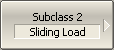Here is an example of calibration using the calibration kit 85054B, in which the "Load" class contains 3 subclasses: fixed low-frequency load (Lowband), sliding load (Sliding), and fixed broadband load (Broadband). Only first two standards are used for calibration.
|
In the main calibration menu, the Load softkey will open the subclass menu (if the above mentioned condition is met). Connect Lowband and Sliding Load standards to the 1 port in any consequence and perform measurements clicking the softkey corresponding to the connected standard. To measure the Lowband, press the Lowband softkey, and to measure the Sliding Load, press the Sliding Load softkey. The procedure of sliding load measurement is described in detail in Sliding Load Calibration. |
|
If two standards have an overlapping frequency range, the last measured standard will be used in the overlapping region. To view additional information about each standard frequency range, in which its measurements are applied (See figure below), press the Info softkey. |
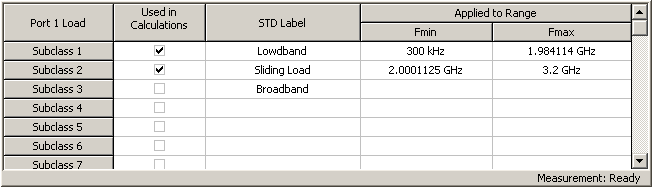
Information on calibration standard measurements