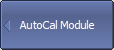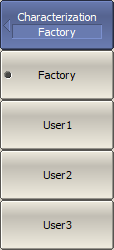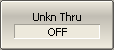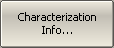Before calibrating the Analyzer with the ACM, perform some settings, i.e. activate a channel and set channel parameters (frequency range, IF bandwidth, etc.).
Connect the ACM to the Analyzer test ports and connect the USB port of the ACM to the USB port of the PC.
|
To open automatic calibration submenu, use the following softkeys: Calibration > AutoCal |
|
To select characterization, use the following softkeys: Characterization > [Factory | User1 | User2 | User3] |
|
When selecting manual or automatic orientation for ACM, it is recommended to select the automatic orientation. To enable auto orientation for ACM before performing each automatic calibration, use the following softkeys: Orientation > Auto-Orientation [ON | OFF] To manually select the orientation, turn OFF Auto-Orientation. Use the Port n softkeys to relate the analyzer test ports with the ACM ports. Regardless of the other settings, automatic orientation is performed immediately by clicking the Execute Auto-Orientation softkey. |
|
Enable or disable Unknown Thru algorithm using the Unkn Thru [ON | OFF] softkey. |
|
Enable or disable the thermal compensation using the Thermo compensation [ON | OFF] softkey. |
|
To display detailed information on characterization, use the Characterization Info softkey. |
|
|