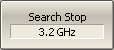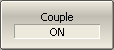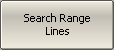The search range for the marker position search can be set by setting the stimulus limits. This function includes the following additional features:
•Search range coupling, which allows to define the same search range for all the traces of a channel.
•Vertical line indication of the search range limits.
|
To enable/disable the search range, use the following softkeys: Markers > Marker Search > Search Range |
|
To set the search range limits, use the following softkeys: Markers > Marker Search > Search Start Markers > Marker Search > Search Stop |
|
To enable/disable search range coupling, use the following softkeys: Markers > Marker Search > Couple |
|
To enable/disable search range limits indication, use the following softkeys: Markers > Marker Search > Search Range Lines |