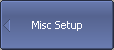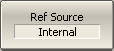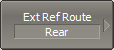The Analyzer can operate either with an internal or external reference frequency (10 MHz) oscillator. Initially, the Analyzer is set to operate using the internal source of the reference frequency. An external high stability oscillator can be used if more accuracy and frequency stability is required. Connect the external oscillator through the 10MHz Reference Input connector on the rear panel. Select the source of reference frequency oscillator in the software.
These two modes can be toggled in the softkey bar.
Select the connector to use for the external trigger for PXI system: connector on front panel or backplane trigger line (See Trigger Ouput Route).
|
To select the reference frequency oscillator, use the following softkeys: System > Misc Setup > Ref Source [ Internal|External ] |
|
To select route to use the external trigger, use the following softkeys: System > Misc Setup > Ext Ref Route [ Rear|Front ] |
|
|