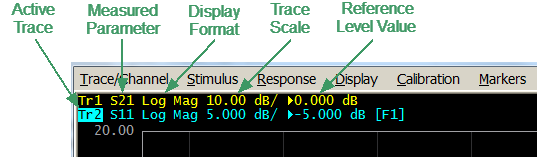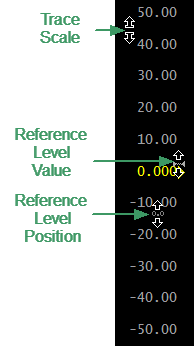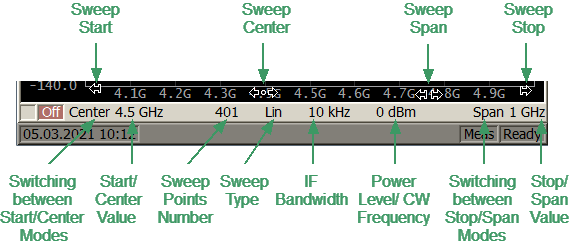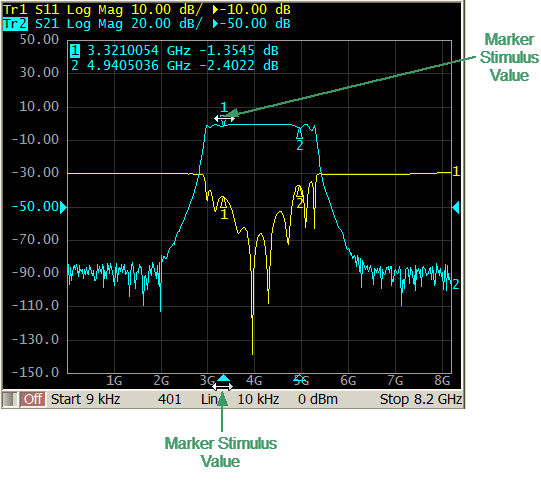This section describes mouse operations, which allows to set the channel parameters quickly and easily. In a channel window, when hovering over the field where a channel parameter can be modified, the mouse pointer will change its icon to indicate edit mode. In text and numerical fields, edit mode will be indicated by underlined symbols.
note |
The mouse operations described in this section help to adjust the most frequently used settings. The complete set of channel functions can be accessed via the softkey bar. |
The figures below show areas and labels for quick parameter setting.
Quick Parameter Setting in the Trace Status Field
Quick Parameter Setting on the Vertical Graticule Label
Quick Parameter Setting on the Channel Status Bar
Quick Parameter Setting on Markers