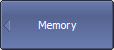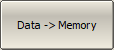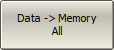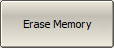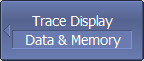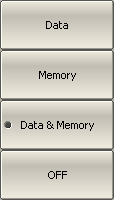An associated memory trace can be created for each data trace. The memory trace is saved at the moment when the corresponding softkey is pressed or a program command is received. After saving the memory trace, the screen displays two traces — data and memory. The following settings of the memory and traces display can be performed:
Trace Display |
Trace status field |
|---|---|
Data and memory |
D&M |
Memory only |
M |
Data only |
Dat |
Data and memory OFF |
Off |
note |
Up to 8 memory traces can be created for each data trace. For a detail description, see Memory FIFO. |
The memory trace is displayed in the same color as the main data trace, but it is half as bright (color and brightness of data and memory traces can be customized, see User Interface Setting).
The memory trace is used for displaying and mathematical operations with data trace. For a detail description, see Mathematical Operations.
In fact, complex measurement data is saved in memory, not their graphical representation. Consequently:
•Mathematical operations are carried out between the current and stored S-parameters.
•The memory trace changes similar to an associated data trace when the settings are changed, such as Format, Electrical delay, Time domain, etc.
note |
The memory trace cannot be extrapolated or interpolated, so when the frequency range or sweep type are changed, the memory contents become incorrect. When the number of points is changed, the memory is automatically cleared. |
Saving Data Trace into Memory
The function of saving data traces into memory is applied to an individual trace or to all traces of the channel at once.
The trace to which the function is applied must be preselected as active (See Selection of Active Trace/Channel).
|
To save an active data trace into the memory, use the following softkeys: Display > Memory > Data->Memory To save all data traces into memory, use the following softkeys: Display > Memory > Data->Memory All |
|
|
Erasing Memory
The trace to which the function is applied must be preselected as active (See Selection of Active Trace/Channel ).
|
To erase the memory of the active trace, use the following softkeys: Display > Memory > Erase Memory |
Trace Display Setting
The trace to which the function is applied must be preselected as active (See Selection of Active Trace/Channel).
|
To set the type of traces to be displayed on the screen, use the following softkeys: Display > Trace Display > [ Data | Memory | Data & Memory | OFF ] |
|
|