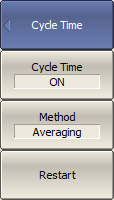The cycle time is the interval between the start of two adjacent sweeps. By default, the cycle time isn't displayed in the Analyzer status bar (See Sweep time). It can be enabled if necessary. Depending on the selected method, the cycle time can be defined as:
•Average value. The cycle time is averaged by an exponential window with a time constant of about 0.5 sec. If the cycle time is changed more than 100 usec in comparison with the averaged time, the averaging starts anew.
•Maximum hold. The maximum measured cycle time for the entire measurement period is selected and fixed.
The cycle time measurement cycle can be restarted.
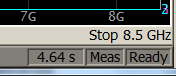
Cycle Time ON
|
To enable/disable the display of the scan cycle time in the instrument status bar, use the following softkeys: Display > Properties > Cycle Time > Cycle Time [ ON | OFF ] Use the following softkeys to select the method for determining the scan cycle time: Display > Properties > Cycle Time > Method [ Averaging | Max Hold ] The relation between the cycle time function and the sweep time function are shown in this table. The Restart softkey is used to restart the Cycle Time definition and reset the previous values. |
|
|