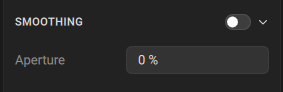Smoothing averages the adjacent points of the trace by the moving window. The window aperture is set as a percent of the total number of trace points.
Smoothing does not increase the dynamic range of the Analyzer, nor does it increase measurement time. Smoothing helps to reduce noise bursts.
Setting Smoothing
Smoothing is set for each trace independently.
|
Select the channel in the Active Channel drop-down list in the submenu. NOTE You can quickly activate the channel by clicking on it in the channel window. |
|
Select the trace in Active Trace drop-down list in the submenu. NOTE You can quickly activate the trace by clicking on it in the trace manager. |
|
Toggle TRACE SMOOTHING ON in the TRACE SMOOTHING accordion in in the submenu.
|
|
Click the Smoothing Aperture textbox in the submenu and enter the numerical values. |
|