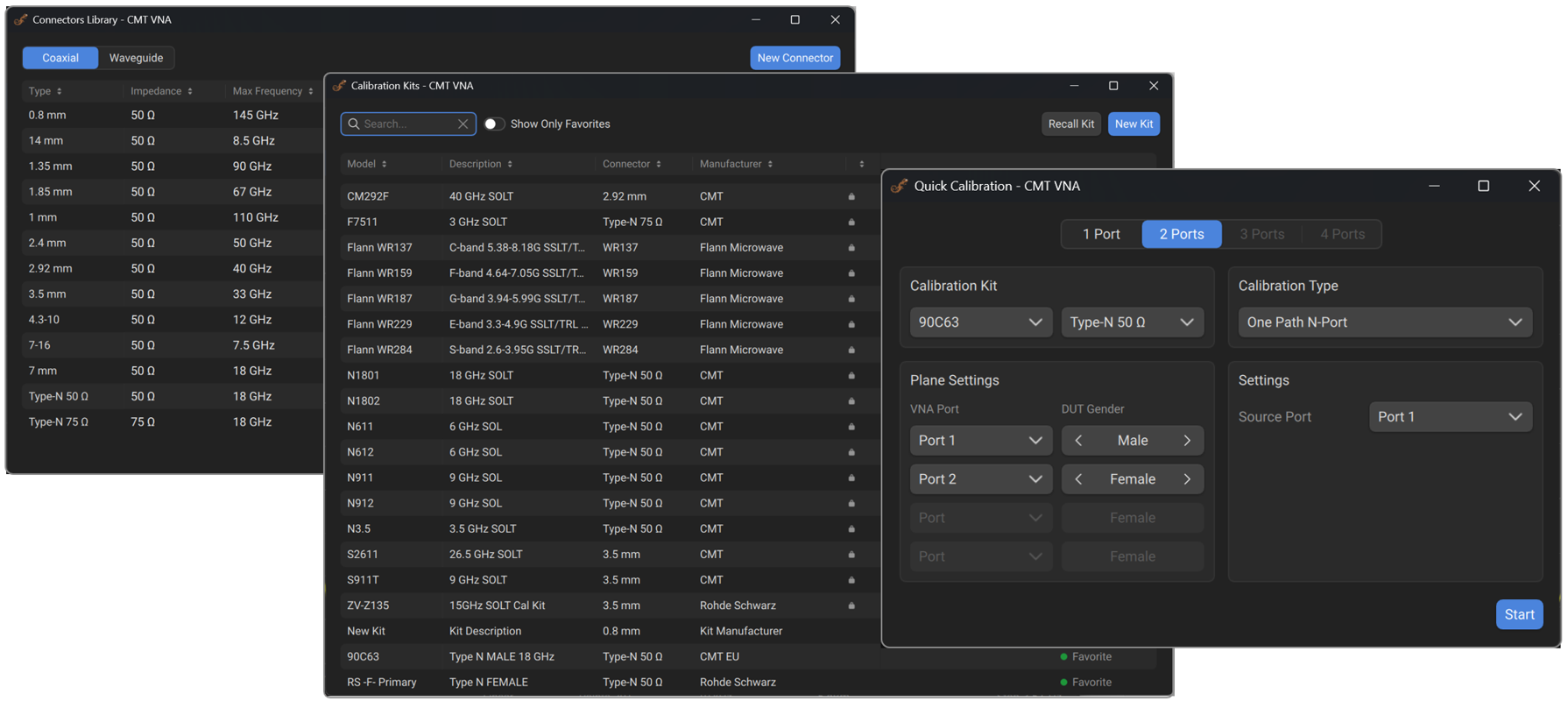
Connectors Library, Calibration Kit Editor, and Quick Calibration Windows
Select a calibration kit from the pull-down menu. If your kit does not appear in the pull-down, you will need to open the “Edit Kits…” menu and either favorite an existing kit or add a new one. To favorite an existing kit, move the mouse to the right of the kit description, until the ellipsis appears. Click on “Favorite” to allow this kit to be used. This selection process simplifies the calibration kit selection drop-down menu, populating it first with favorited kits and then all other kits.
Choose the type of gender of the DUT connectors for each port, and the type of calibration to be performed and push “Start”. The “Reduce reflection” and “Reduce transmission” choices reduce the number of calibration steps required at a very small cost to calibration accuracy.
“Reduce reflection” requires the user to choose a common port from the pull-down menu. When Full N-Port calibration is performed, the Open, Short, and Load standards will only be applied to the common port. The properties of the other ports are calculated from the 1-port calibration of the common port and the thru measurements. If “Reduce reflection” is not selected, the Open, Short and Load standards must be measured at all ports.
“Reduce transmission” also requires the selection of a common port. When the thru calibration is performed, the calibration routine will ask that the common port be connected to each of the other ports, one at a time. The remaining thru responses are calculated. This eliminates the need to make every possible pairing. Every possible pairing is N*(N-1)/2 or 6 pairings vs 4 for a 4-port calibration with reduced transmission mode. For 16 port calibration there are 120 pairings rather than 16.
Attach the calibration standards one at a time to each port (or only one port if “Reduce reflection” has been chosen) and press the “Measure” button for each. The calibration standards indicated on the screen will turn green after each measurement is complete. After all standards are measured, press the “Apply” button.
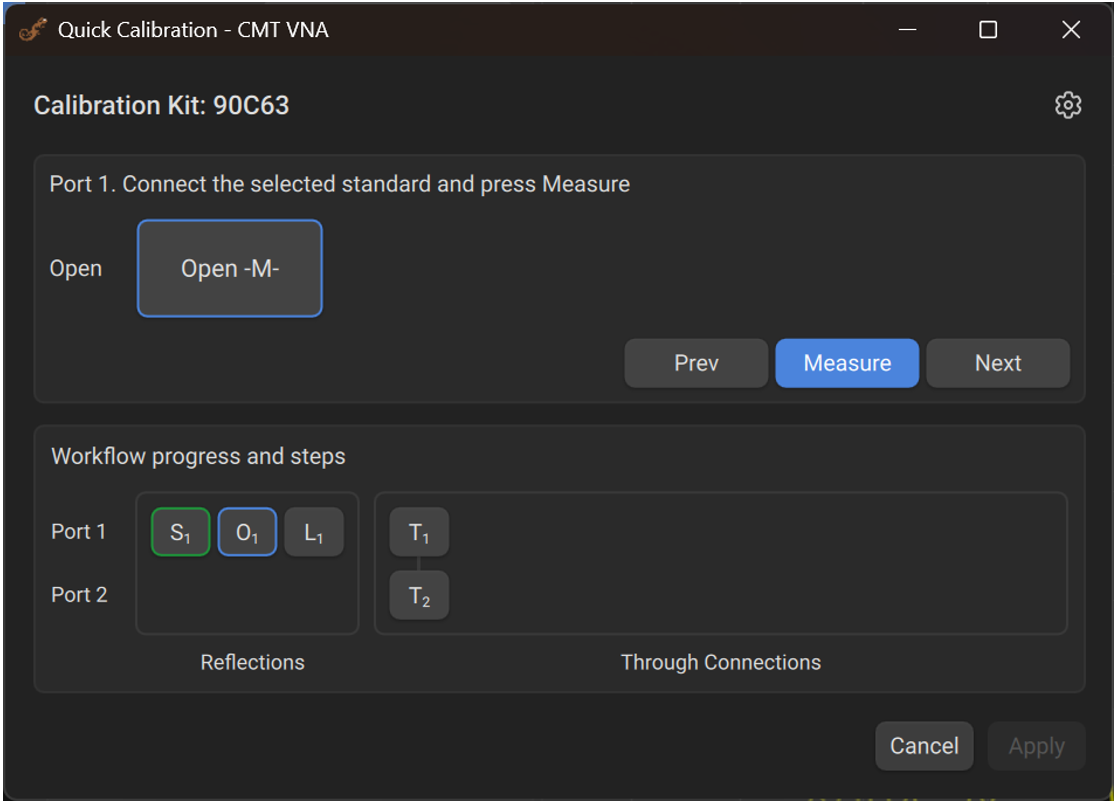
View of Quick Calibration using Cal Kit 90C63
All calibration is performed using the Calibration wizard. It offers a step-by-step procedure for the selected calibration type.