The marker stimulus value can be set by either a click and drag operation, or by entering the value using numerical keys of the keyboard.
To drag the marker, first move the mouse pointer on one of the marker indicators until it becomes as shown in the figures below:

Setting the marker value using drag and drop
To enter the numerical value of the stimulus, activate its field by clicking it in the marker data line.
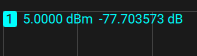
Setting the marker value in the marker data line
The marker stimulus value can be set in the Marker menu (See Marker Stimulus Value Setting).
Rev.: 25.00