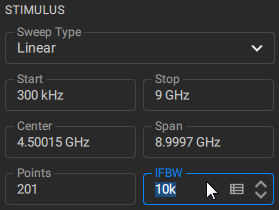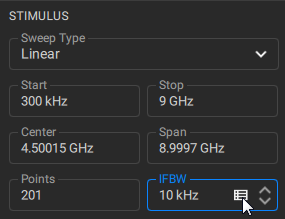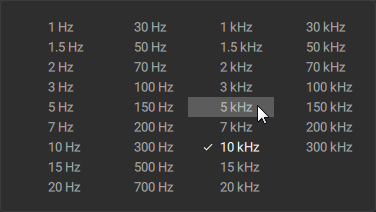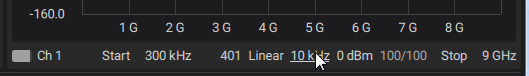The IF bandwidth setting selects the bandwidth of the receivers. The IF bandwidth value can be selected from the following series: 1 Hz, 1.5 Hz, 2 Hz, 3 Hz, 5 Hz, 7 Hz, 10 Hz, 15 Hz, 20 Hz ... 200 kHz, 300 kHz.
Narrowing the IF bandwidth increases the signal-to-noise ratio and extends the dynamic range of measurements. Narrowing the IF bandwidth by 10 will nominally extend the dynamic range by 10 dB. Narrowing the IF bandwidth also increases the measurement time.
Setting IF bandwidth
The IF bandwidth is set for each channel independently.
|
Select the channel. |
|
Click on the Channel button in the main menu. |
|
Enter the numerical values of IF bandwidth: •Click on the IFBW textbox in the submenu and enter the numerical value using keyboard or spinbox (see figure below).
•Click on the
|
|
note |
The IF bandwidth can be setting in the channel status bar (see figure above): •Right click on the respective field in the channel status bar and enter the numerical values using keyboard or spinbox. •Left click on the respective field in the channel status bar and select the numerical value from the list in pop-up window:
|