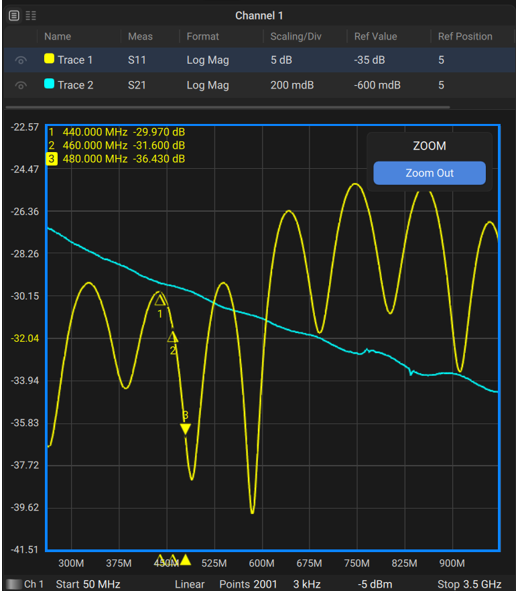
Chart Zooming
note |
The zooming mode does not affect the sweep parameters. For example, if the sweep range is set from 300 kHz to 9 GHz, the measurements will be performed withing the specified sweep range and will not be limited to the zoomed area. |
Chart Zooming In/Out
|
Click and drag over the area to zoom in on. |
|
If you want to zoom the chart out, click on the Zoom Out button in the right upper corner of the channel window. note The chart will be displayed at its default scale.
|
|
Rev.: 25.00

