Confidence check is a test of current calibration performed either using the Module or any other method.
The Module features an additional attenuator state that is not used during calibration. The attenuator is intended for checking calibration by means of a special software function, which enables comparison of measured attenuator S-parameters and the values stored in the Module memory.
Confidence check procedure
1. Press the calibration softkey in the software main menu.
2. Select automatic calibration in the resulting menu.
3. Press the characterization selection softkey in the autocalibration menu.
4. Select factory characterization or one of three user characterizations in the characterization menu.
5. Select the Module orientation method by pressing the orientation softkey in the autocalibration menu. It is recommended to use automatic orientation.
6. Press the «Confidence Check» softkey in the autocalibration menu.
7. Wait until the confidence check is completed.
The confidence check will be performed automatically. Two traces for each S-parameter will be displayed after measurement. The measured parameters will be indicated on the data trace, and the parameters from the Module memory will be indicated on the memory trace.
Compare the data and memory traces to evaluate whether the calibration was successful. Also, the function of math operations with memory traces for a finer trace comparison can be used.
Confidence check algorithm is shown in the figure below.
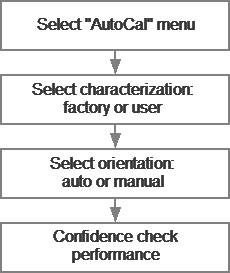
Algorithm of confidence check using the Module
Detailed information on the Module confidence check and the names of all softkeys for all VNAs can be found in the VNA Operating and Programming Manual.